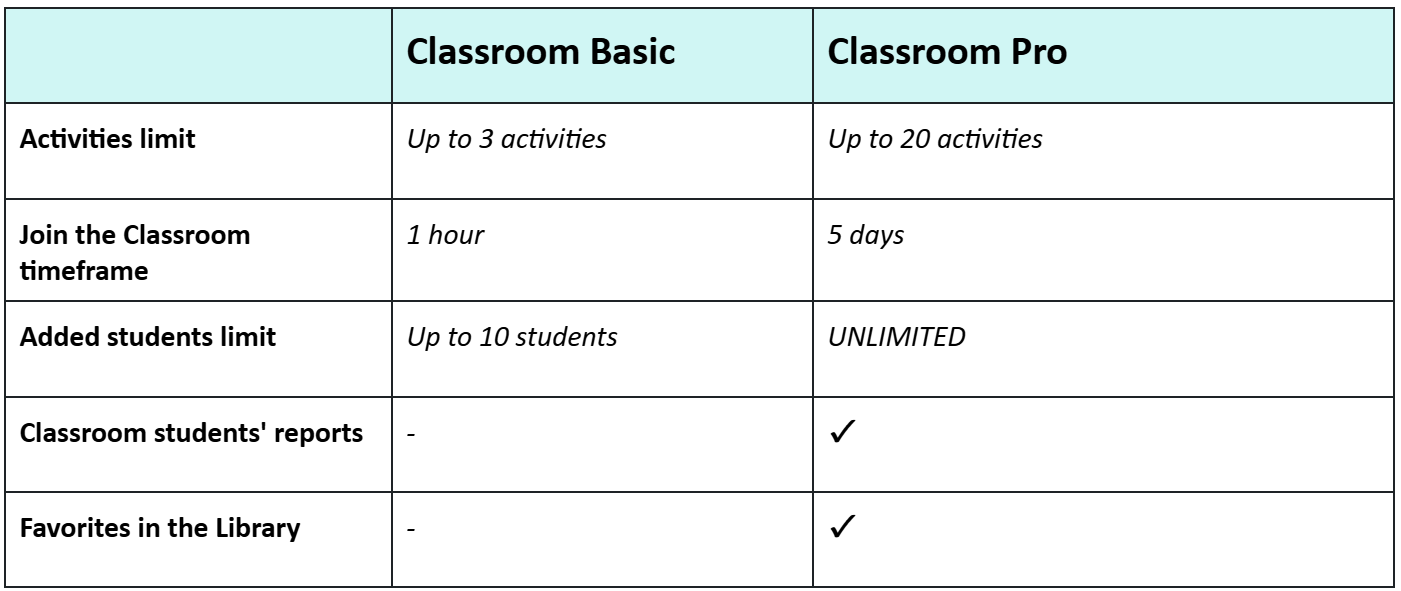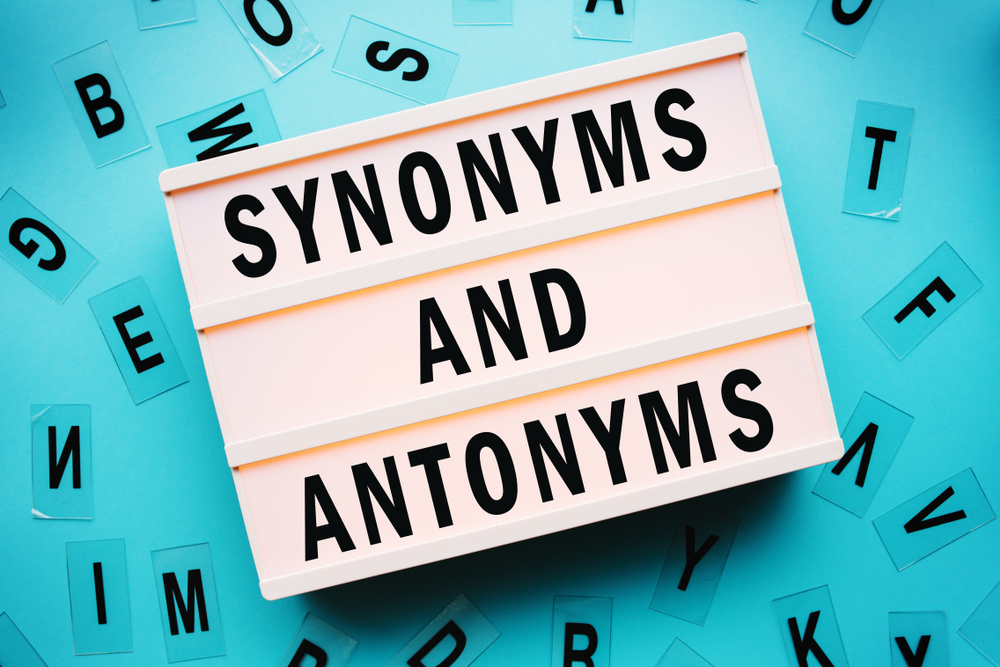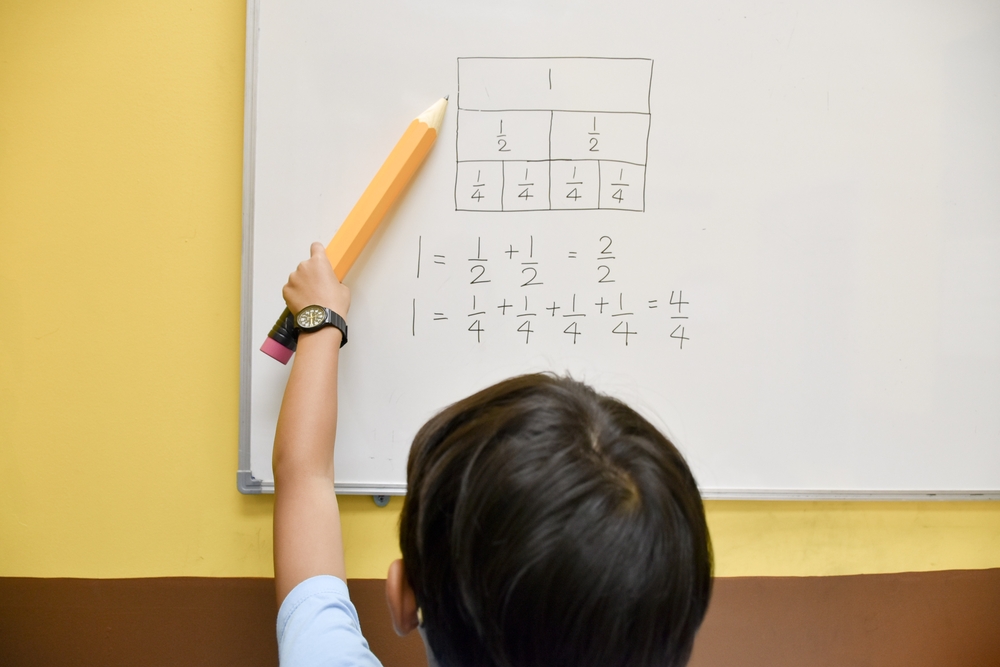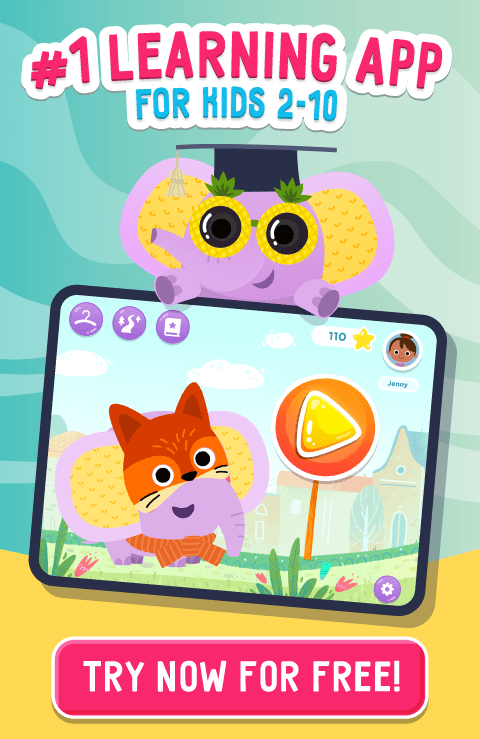Kids Academy Classroom: Basic vs. Pro Membership
Sept. 10, 2024
Kids Academy Classroom is excited to introduce a Pro version with a wider set of useful features! Classroom Pro is now offered to schools and teachers upon subscription. But no worries, Classroom Basic remains available completely free of charge with a set of standard options. In this article, we give an overview of the benefits and functionality of each membership tier and describe possible uses for the Basic and Pro versions.
Classroom Basic
Just like before, Classroom Basic still offers teachers and parents access to Kids Academy’s expansive library of worksheets, videos, quizzes, and games and provides a digital space for students to complete activities. The only difference is how Basic can be used.
Classroom Basic options:
- Access to a Library with 7000+ online learning activities.
- Up to 10 students can join the Classroom.
- A join code and link that are active for 1 hour.
- Up to 3 activities can be added to a Classroom.
Because the join code and link are active for just sixty minutes from the moment a Classroom is launched, Basic is best for teachers and parents who want to use Classroom immediately as a part of a larger lesson. The number of available student seats and activities per Classroom makes this option suitable for:
- Parents who want to use it with their kids as extra practice.
- Teachers or tutors who have small group sessions with less than 10 children and need additional skill training and recap activities without progress tracking.
- Those who plan to use Classroom for immediate access in class.
Classroom Pro
Conversely, Classroom Pro is excellent for classroom teachers who have large classes! This is a new, subscription-based membership that in addition to basic functionality offers a set of more advanced options.
Classroom Pro advanced options:
- Up to 20 activities can be added to a Classroom.
- A join code and link that are both active for 5 days.
- Up to 30, 60 or 100 student seats based on the subscription level.
- Access to student progress reports.
- Marking favorite activities in the Resource Library.
Pro is best for users who want to use Classroom as more of a teaching tool rather than just for practice purposes. The Pro version can be used in a variety of ways. Besides all the functionality of the Basic version, it allows for the following:
- Teachers can assign Classroom activities as homework with student access active for up to 5 days.
- Parents who are supplementing a homeschool program can add more activities building more substantial learning sessions.
- Teachers can add classes with a larger number of students to one Classroom.
- Detailed reports allow to track students' progress and use Classroom for assessment purposes.
In sum, Kids Academy Classroom now comes in two different tiers, with the Basic version being free, and a subscription-based Pro membership. Compare the two options using the table below and choose the version that best meets your needs and those of your kids! To get a personalized quote, please, fill out this form.
Learn more about Kids Academy Classroom and its features in this overview article or watch this short video to get a quick idea of how it works: