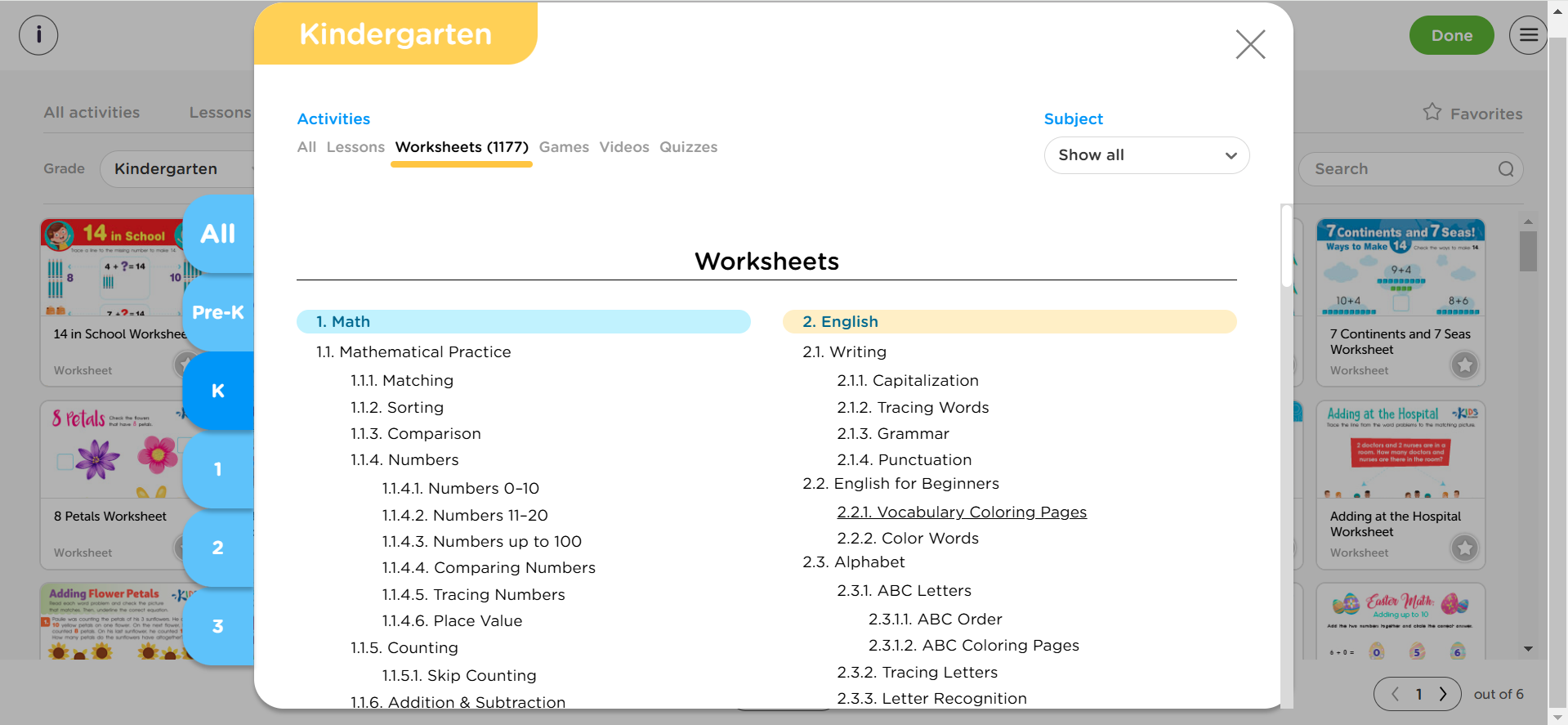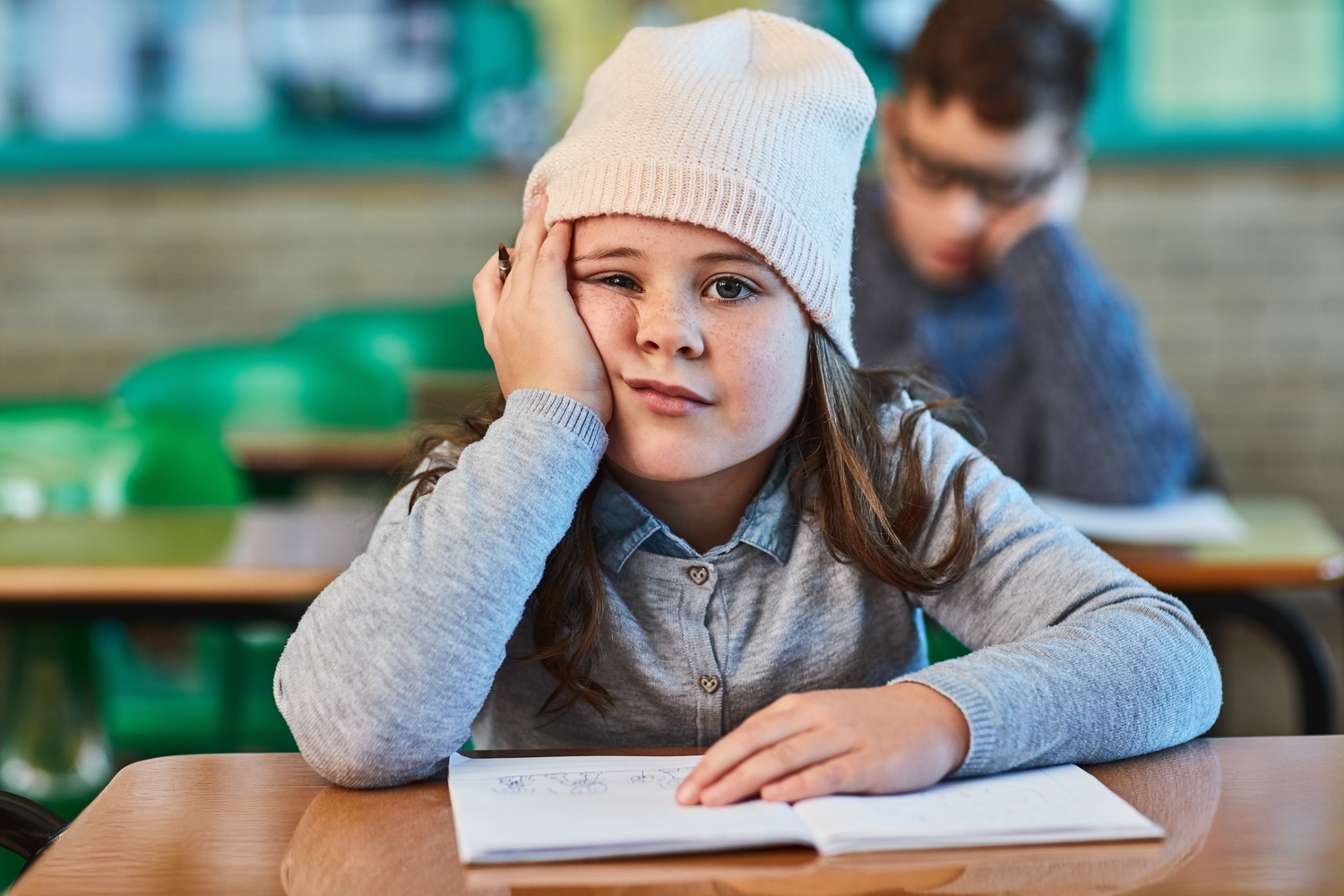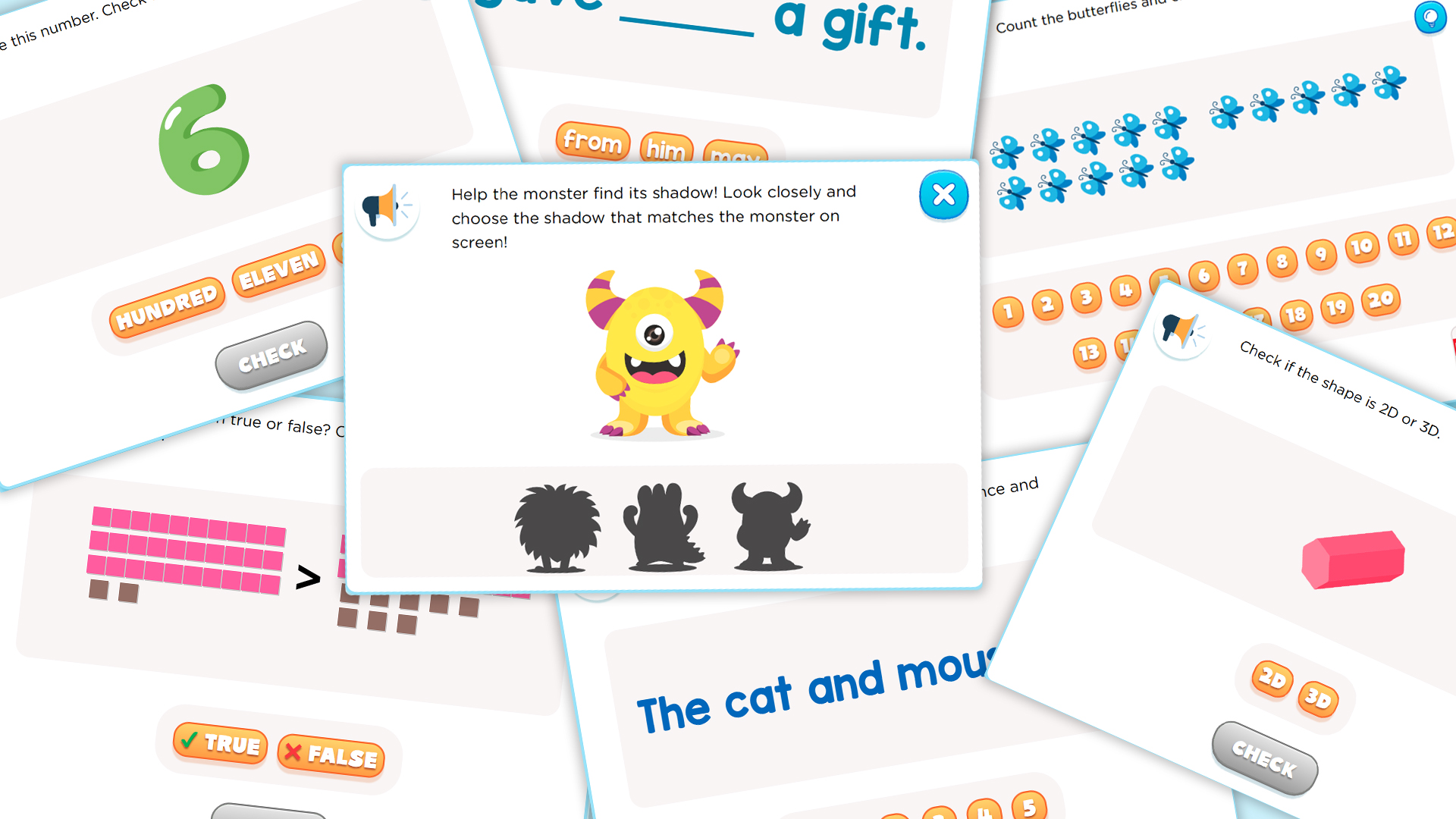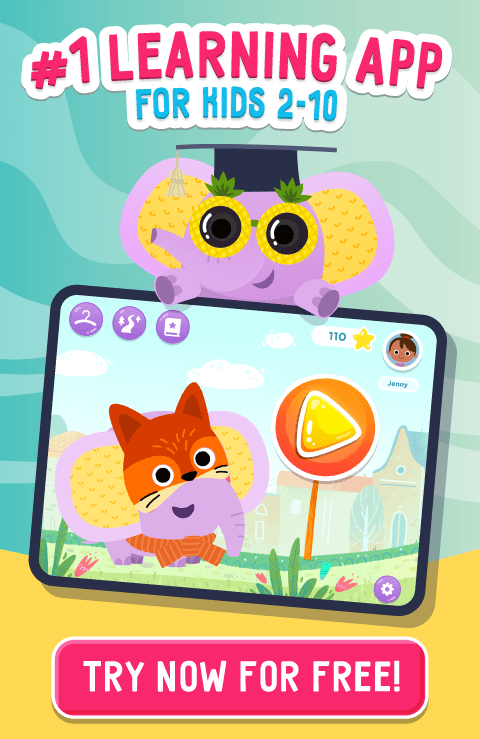New Year, New Features: Classroom Is Now Easier to Navigate!
Dec. 27, 2024
Kids Academy is thrilled to announce a new feature to enhance the functionality of your online Classroom experience! We understand that a teacher’s time is limited, and resources should be quick and easy to find. Now, users can easily access curricular materials using an interactive pop-up window that breaks down topics and subtopics for each subject.
Meet the Optimized the Classroom Resource Library!
The Kids Academy Classroom resource library is the hub where all lessons and activities are located. It contains over 7,000 activities and is packed with resources such as lessons, quizzes, worksheets, games, and videos. It’s easy to understand how quick navigation is crucial for educators pressed for time!
Previously, the library only displayed thumbnail previews of each activity and users had the ability to filter results by grade, subject, and type. Now, Classroom library also contains a new time-saving feature – an additional Unit Navigator tool that displays an interactive pop-up menu to list topics and subtopics and assist teachers in their lesson planning:
Multiple Ways to Find the Needed Resources
Users can still preview activities by clicking thumbnails, but the Unit Navigator allows them to jump to the unit and topic they need without having to scroll through all the activities. To further narrow the units displayed, educators can still filter results by activity type, as well as by subject and grade, or search by keywords and standards. This accommodates teachers’ varying needs while lesson planning, giving them the tools they need to easily navigate the Resource Library and quickly find the materials they need so they can get back to the most important task at hand: teaching!
What Is KA Classroom?
Classroom is an educational online platform for preschool and grades K-3 covering the following subjects:
- Math
- ELA
- Science
- Social Studies
- World Around Us
- Chess
KA Classroom is made of two simple interfaces. One is for teachers to create custom assignments for their students as well as view their progress, and analyze results. And the other interface – for your students to complete the assigned lessons, watch instructional videos and play interactive games.
Classroom is a web-app that’s easily accessible by teachers and students on any browser and screen device, including Chromebooks, laptops, tablets and desktops.
To learn more about KA Classroom for teachers, check out this article, which gives instructors detailed, how-to directions for getting started and setting up KA Classroom. To learn more about the student experience using Classroom, read this article.
Kids Academy works tirelessly to find innovative new ways to enhance our products to give both teachers and parents the very best educational tools available. Head on over to KA Classroom today to check out the new Unit Navigator feature and see how easy it is to find the perfect learning resources and materials for your students!